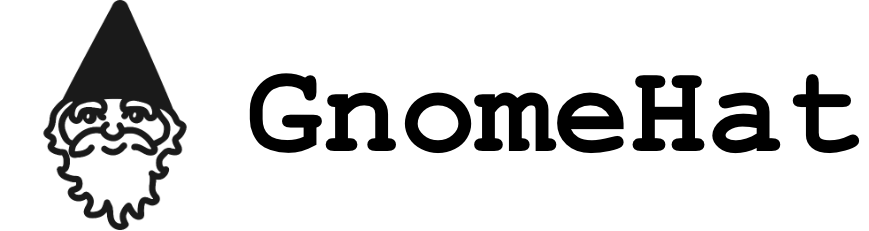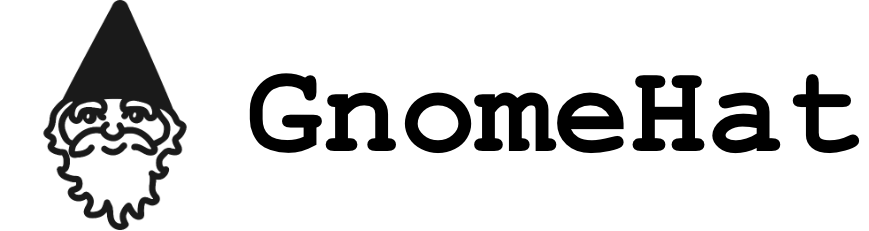Note: GnomeHat is in early beta. Features and functionality may change.
Check back soon for updates.
Step 1: Install GnomeHat
GnomeHat requires
Ubuntu 16.04 or higher with one or more CUDA-capable NVIDIA GPUs.
To install with pip, just run:
pip install gnomehat
Step 2: Start GnomeHat
To start the GnomeHat UI, run:
gnomehat start
Follow the on-screen instructions to ensure that CUDA, CuDNN, and an approriate Python stack are installed.
Step 3: ???
Use
gnomehat run with any Python command from inside a Git repository.
Not sure what commands to run?
Try one of the
built-in demonstration projects to get started.
Step 4: Profit!
Track metrics, optimize hyperparameters, and store results without paying for expensive cloud-based services!
For documentation and usage examples, see the
GitHub Repository.